How to quickly find a quality template for the site, so that even a beginner in the layout of html-code could easily use it? Pay attention to several criteria, which will be discussed in this article. Template – a set of files and folders, which consists of a visual part of the site, what we see when we go to the link domain name of the site. If we take as an example the most popular engine CMS WordPress, the template will consist of 4 blocks:
- Header;
- Content;
- Sidebar;
- Footer.
Other CMS have similar structure. To make the site look not just like a document that consists of a single text, but beautiful and convenient for the visitor, we need to use a design template. The template monster company will help you choose a really good template for your website.
Why is it important to choose the right template?
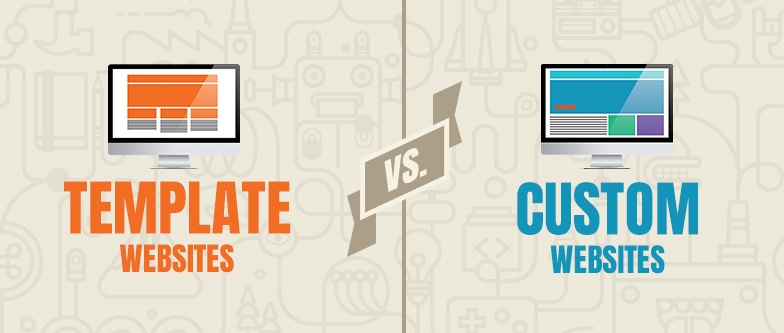
Creating a website consists of several stages, one of which is the selection and installation of a design template. And without understanding what to choose a template of thousands of options, you can hang on this step for a long time, or even lose the desire to deal with the site. Some users many days or even weeks can not decide on the template, because there is no functionality or it looks somehow crooked and ugly. If you want to spend a minimum of time on the selection and choose “your” theme from the first time, then use our tips.
We will not claim that everyone needs a paid template and that there are no worthy options among the free ones. Paid templates are better to choose those users:
- who want to save time on setting up their website;
- be able to set up a site without editing the code;
- pick up a ready-made design, not draw it from scratch;
- if you want a nice and neat design, not a crooked template;
- who cares about adaptive design to make your site look comfortable and readable on tablets and smartphones;
- who wants to be able to flexibly customize and change almost any element on the site;
- who wants to do more than just write articles, branding, a forum, an online store or other more complex functionality;
- who needs support and tips for setting up a template.
To avoid wasting time on viewing all the templates in a row, select the desired section. To do this, specify the appropriate category in the search filter. If you want to make a blog or magazine, select Blog/Magazine, make an online store, then you need the eCommerce category, etc. For disc jockey website design, you should also choose the category on the Template Monster website that suits you best.
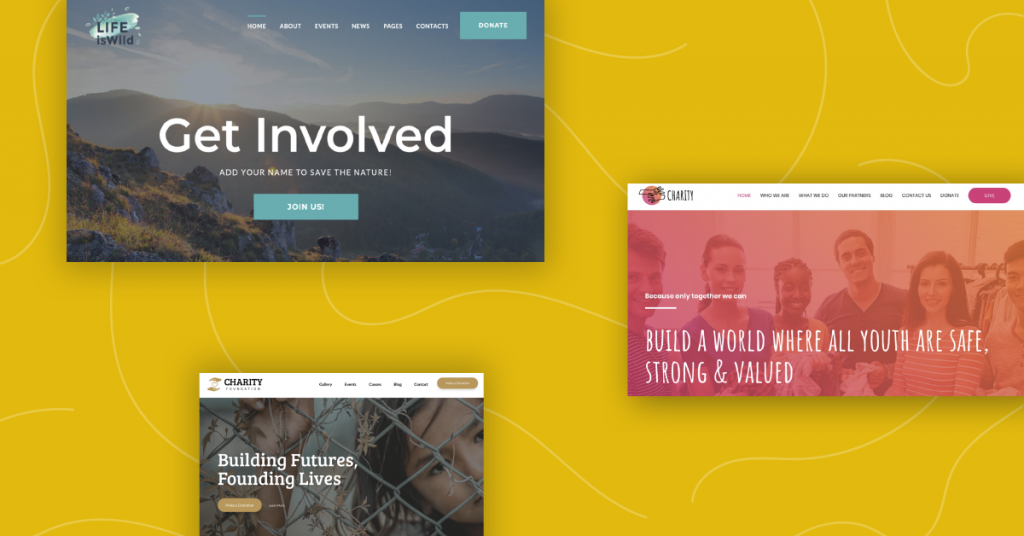
If the template is narrowly directed, for example, newspaper, then all demos will be in blog/journal format. But there are universal themes, which has a demo on different templates, in this case read the captions and choose the option of interest. When you look at the demo, follow the link pages, there you will find additional shorts and elements that you can also use on your resource.
If you want to make your site multilingual, look for the appropriate caption on the template, which means that this template can easily make several languages using the plugin. If you are planning a content site, magazine, then pay attention to other features. In this case, the advantage is a convenient block setting, just drag and drop to collect your articles of any kind. Want to make a site with the possibility of booking? For example, for a fitness room or hotel, look for a template with this functionality.
In any situation, you should first analyze the features that will be most important for you. If the template you choose does not allow you to create a quality website in the industry you need, it is better to look for another template.
